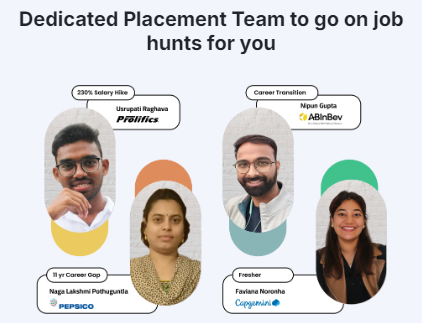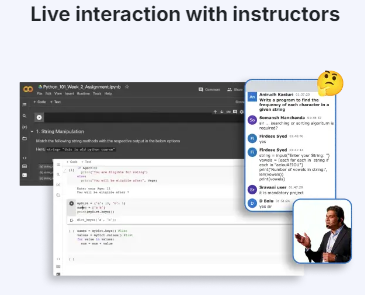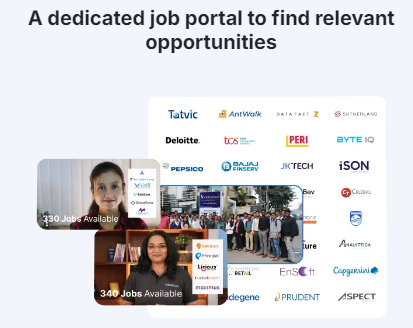Web Designing using WordPress Course
Live Instructor-Led Classes with Project-Based Learning in Web Designing using WordPress Course
- 6-Month Training
- 2-Year LMS Access
- A Dedicated Job Application Portal



Course Highlights
Weekly Live Sessions
Doubt Clarification Sessions
Hands-on Coding Exercises
A Dedicated Success Coach
Master classes by Industry Experts
2-Year LMS access
Certificate of Accomp-lishment
Flexible EMI Options

Web designing using WordPress Course Overview
Do you want to create stunning, professional websites without extensive coding?
Our Web Designing using WordPress Course is a live, instructor-led program designed to teach you how to design and build beautiful, fully functional websites in just 6 months. This course covers everything from WordPress installation and setup to designing custom themes, managing content, and optimizing your site for performance and SEO. You’ll learn how to utilize WordPress’s powerful features, including plugins, widgets, and page builders like Elementor to create responsive and visually appealing websites.
Whether you’re a beginner or looking to enhance your web design skills, this course provides hands-on experience through real-world projects, helping you create e-commerce websites, blogs, portfolios, and more, all without deep programming knowledge. You’ll also learn how to manage hosting, security, and website maintenance.
Contact a career counselor today to check your eligibility and start designing professional websites using WordPress!
Career Services in a nutshell
Get ready for your dream job! Attend comprehensive industry readiness training with Career Services.
- Communication and aptitude training
- Mock interviews
- 200+ jobs available on our placement portal
- Workshops on workplace behaviour
Learn workplace skills!
Your working style and behavior decide if you are a good cultural fit. Learn the right skills so you never feel out of place at work.
Sell your skills, and sell them well.
You are halfway there if you have a great resume and an optimized online presence. Work with our experts to build your professional profiles.
Attend mock interviews!
Get a grip on those pre-interview nerves. Test and practice your skills with mock interview sessions.
Web designing using WordPress Course Syllabus
An industry-aligned curriculum to make you productive from day one – we update the curriculum every month to make sure you learn the most in-demand skills.
- What is WordPress ?
- Features of WordPress
- Who use WordPress ?
- Why Should you use WordPress
- What is localhost?
- Install XAMPP localhost
- Install WordPress
- Overview of Dashboard and Cleanup
- How to add a Post?
- Featured Image and Normal Image
- How to work with Categories?
- How to work with Tags
- Legally using Images
- Media
- Comments
- How to add a Page?
- General, Writing and Reading
- Discussion and Media
- Permalinks and Privacy
- User Profile
- Add User and User Roles
- Understanding and Installing Plugins
- Installing Plugin with Upload Option
- Contact Form 7
- Understanding and Installing Theme
- Uploading and Installing Theme
- Premium Theme Marketplace
- Creating a menu
- Working with Widgets
- Adding Site Icon
- WordPress Customize Options
- Theme Options 1: Global
- Theme Options 2: Header, Breadcrumb and Blog
- Theme Options 3: Sidebar, Footer and Performance
- Understanding Domain and Hosting
- Registering a Domain name
- Getting Web Hosting
- Connecting Domain and Hosting
- Installing WordPress with CPanel
- Exporting Site From Localhost
- Importing Site on Live Server
- Intro To Section
- Setting Up Website
- Installing Theme and Plugins
- Creating Pages and Homepage Setting
- Creating Top Menu
- Elementor Overview
- Using Free Kit
- Editing Home Page
- Building Other Pages
- WP Reset – Reset WordPress In One Click
- WPForms – Building Forms By Drag & Drop
- NextGen Gallery – Building a Gallery
Tools and Technologies
Let us help you become an industry asset
Attend job readiness training along with your technical training.
Master Web Designing using WordPress with
- Live Online Classes
- Doubt Clarification
- Profile Building
- Career Services
Step 1
Apply
Step 2
Talk to A Counsellor
Step 3
Review Your Eligiblity
Step 4
Get Started
Web Designing using WordPress Course Fee
Option 1: One Time Payment
- Early Bird Offer Up To ₹10,000
- Offer only valid for the first 100 seats!
Option 2: Pay In EMI
Discuss with Your Mentors
Showcase your certificate as a symbol of your web development expertise.