Arduino
Professional Certification Course to enter in IT Industry with Knowledge and Experience
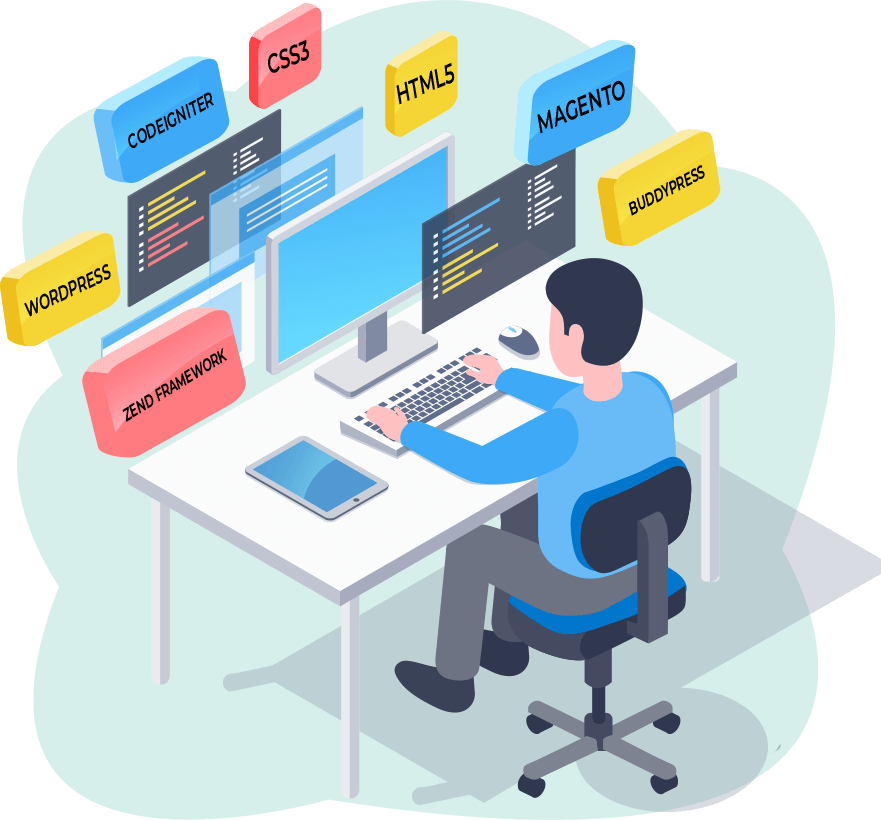
Complete Course Curriculum
Course Duration: 2- Months
Course Fees: 6000/-
Arduino
INTRODUCTION
- Introduction to embedded system
- Understanding Embedded System
- Overview of basic electronics and digital electronics.
- Microcontroller vs. Microprocessor
- Common features of Microcontroller.
- Comparison between the two
- Different types of microcontrollers.
Getting Started with Arduino
- Introduction to Arduino
- Pin configuration and architecture.
- Device and platform features.
- Concept of digital and analog ports.
- Familiarizing with Arduino Interfacing Board
- Introduction to Embedded C and Arduino platform
Review of Basic Concepts
- Arduino data types
- Variables and constants
- Operators
- Control Statements
- Arrays
- Functions
Arduino i/o Functions
- Pins Configured as INPUT
- Pull-up Resistors
- Pins Configured as OUTPUT
- pinMode() Function
- digitalWrite() Function
- analogRead() function
- Arduino Interrupts
Arduino i/o Functions
- Pins Configured as INPUT
- Pull-up Resistors
- Pins Configured as OUTPUT
- pinMode() Function
- digitalWrite() Function
- analogRead() function
- Arduino Interrupts
Arduino Time
- Incorporating Arduino time
- delay() function
- delayMicroseconds() function
- millis() function
- micros() function
Arduino Displays
- Working with Serial Monitor
- Line graph via serial monitor
- Interfacing a 8 bit LCD to Arduino
- Fixed one line static message display.
- Running message display.
- Using the LCD Library of Arduino.
Arduino Sensors
- Arduino – Humidity Sensor
- Arduino – Temperature Sensor
- Arduino – Water Detector / Sensor
- Arduino – PIR Sensor
- Arduino – Ultrasonic Sensor
- Arduino – Connecting Switch (Magnetic relay switches)
Arduino Secondary Integrations
- Types of Relay
- Controlling Electrical appliances with electromagnetic relays
- Working of a matrix keypad
- Using the keypad library to interface with Arduino.
- Interfacing Servo motors to Arduino
- Interfacing a RF Module
Giving Input to the controller
- Using serial input.
- Controlling LEDs with keys.
- Keys as toggle switch.
- Interfacing a piezo Buzzer
- Using a buzzer as an alarm unit
Arduino Communications
- Parallel Communication
- Serial Communication Modules
- Types of Serial Communications
- Arduino UART
- GSM/GPRS Arduino Interfacing
| Course Name | Fees | Duration |
|---|---|---|
| Complete C Programming Course | 3000/- | 45 Days |
| Complete C ++ Programming Course | 3000/- | 45 Days |
| Core Java Development Course | 6000/- | 2 Months |
| Basic Python Development | 6000/- | 2 Months |
| Basic Android Development | 6000/- | 2 Months |
| Web Designing | 6000/- | 2 Months |
| JavaScript | 6000/- | 2 Months |
| Graphic Designing | 6000/- | 2 Months |
| Digital Marketing | 6000/- | 2 Months |
| PHP & MySQL | 6000/- | 2 Months |
| Internet of Things (IOT) | 6000/- | 2 Months |
| Angular JS | 6000/- | 2 Months |
| Node JS | 6000/- | 2 Months |
| React JS | 6000/- | 2 Months |
| C # | 6000/- | 2 Months |

Have a look on Exciting Project ideas on Arduino
You can build a simple calculator with C using switch cases or if-else statements. This calculator takes two operands and an arithmetic operator (+, -, *, /) from the user, however, you can expand the program to accept more than two operands and one operator by adding logic. Then, based on the operator entered by the user, it conducts the computation on the two operands. The input, however, must be in the format “number1 operator1 number2” (i.e. 2+4).
Using C language, you can also create a student management system. To handle students’ records (like Student’s roll number, Name, Subject, etc.) it employs files as a database to conduct file handling activities such as add, search, change, and remove entries. It appears a simple project but can be handy for schools or colleges that have to store records of thousands of students.
If you have ever lost track of which day of the week is today or the number of days in that particular month, you should build a calendar yourself. The Calendar is written in the C programming language, and this Calendar assists you in determining the date and day you require. We can implement it using simple if-else logic and switch-case statements. The display() function is used to display the calendar and it can be modified accordingly. It also has some additional functions.
This Phone book Project generates an external file to permanently store the user’s data (Name and phone number). The phone book is a very simple C project that will help you understand the core concepts of capacity, record keeping, and data structure. This program will show you how to add, list, edit or alter, look at, and delete data from a record.
An online voting system is a software platform that enables organizations to conduct votes and elections securely. A high-quality online voting system strikes a balance between ballot security, convenience, and the overall needs of a voting event. By collecting the input of your group in a systematic and verifiable manner, online voting tools and online election voting systems assist you in making crucial decisions. These decisions are frequently taken on a yearly basis – either during an event (such as your organization’s AGM) or at a specific time of the year. Alternatively, you may conduct regular polls among your colleagues (e.g. anonymous employee feedback surveys).
With this voting system, users can enter their preferences and the total votes and leading candidate can be calculated. It’s a straightforward C project that’s simple to grasp. Small-scale election efforts can benefit from this.
Tic-tac-toe, also known as noughts and crosses or Xs and Os, is a two-person paper and pencil game in which each player alternates marking squares in a three-by-three grid with an X or an O. The winner is the player who successfully places three of their markers in a horizontal, vertical, or diagonal row. You can implement this fun game using 2D arrays in the C programming language. It is important to use arrays while creating a Tic Tac Toe game in the C programming language. The Xs and Os are stored in separate arrays and passed across various functions in the code to maintain track of the game’s progress. You can play the game against the computer by entering the code here and selecting either X or O. The source code for the project is given below.
Mathematical operations are an everyday part of our life. Every day, we will connect with many forms of calculations in our environment. Matrices are mathematical structures in which integers are arranged in columns and rows. In actual life, matrices are used in many applications. The most common application is in the software sector, where pathfinder algorithms, image processing algorithms, and other algorithms are developed. Some fundamental matrix operations are performed in this project, with the user selecting the operation to be performed on the matrix. The matrices and their sizes are then entered. It’s worth noting that the project only considers square matrices.
Library management is a project that manages and preserves electronic book data based on the demands of students. Both students and library administrators can use the system to keep track of all the books available in the library. It allows both the administrator and the student to look for the desired book. The C files used to implement the system are: main.c, searchbook.c, issuebook.c, viewbook.c, and more.
The Electricity Cost Calculator project is an application-based micro project that predicts the following month’s electricity bill based on the appliances or loads used. Visual studio code was used to write the code for this project. This project employs a multi-file and multi-platform strategy (Linux and Windows). People who do not have a technical understanding of calculating power bills can use this program to forecast their electricity bills for the coming months; however, an electricity bill calculator must have the following features:
- All loads’ power rating
- Unit consumed per day
- Units consumed per month, and
- Total load calculation
The project’s goal is to inform a consumer about the MOVIE TICKET BOOKING SYSTEM so that they can order tickets. The project was created with the goal of making the process as simple and quick as possible. The user can book tickets, cancel tickets, and view all booking records using the system. Our project’s major purpose is to supply various forms of client facilities as well as excellent customer service. It should meet nearly all the conditions for reserving a ticket.
Snakes and ladders, also known as Moksha Patam, is an ancient Indian board game for two or more players that is still considered a worldwide classic today. It’s played on a gridded game board with numbered squares. On the board, there are several “ladders” and “snakes,” each linking two distinct board squares. The dice value can either be provided by the user or it can be generated randomly. If after moving, the pointer points to the block where the ladder is, the pointer is directed to the top of the ladder. If unfortunately, the pointer points to the mouth of a snake after moving, the pointer is redirected to the tail of the snake.
This system is built on the concept of booking bus tickets in advance. The user can check the bus schedule, book tickets, cancel reservations, and check the bus status board using this system. When purchasing tickets, the user must first enter the bus number, after which the system will display the entire number of bus seats along with the passengers’ names, and the user must then enter the number of tickets, seat number, and person’s name.
We will be using arrays, if-else logic, loop statements, and various functions like login(), cancel(), etc. to implement the project.
Pacman, like other classic games, is simple to play. In this game, you must consume as many small dots as possible to earn as many points as possible. The entire game was created using the C programming language. Graphics were employed in the creation of this game. To create the game, you have to first define the grid function to manage the grid structure. To control the movement, you can define functions such as move_right(), move_left(), move_up() and move_down(). C files to add ghosts and their functionalities, positions check, etc. can be added to make the game more fun. The customers will find this C Programming game to be simple to comprehend and manage.
Have a look on Exciting Project ideas on Arduino
Heartbeat Sensor
Wireless Doorbell
RGB LED Matrix
Arduino Calculator
Digital Thermometer
Solar Tracker
Voice-Activated Home Automation System
Real-Time Clock Tutorial Using DS1307
DC Motor Control using L298N Motor Driver
Color Detector
Frequently Asked Questions

Who can apply for this course?
- All branch graduates students or undergraduate students who want to become professional in Arduino.
- All stream students eg. Engineering, BCA, BSc, BBA, Bcom, BA.
- Any who wants to learn a new skill or improve skill for there career.
One should have any prior knowledge?
- Basic computer knowledge.
- Basic knowlege of writing simple sketches, and creating circuits on aboard.
- General knowledge of what are programming languages.
Any Completion Certificate is there?
- Yes, a course completion certificate is given after the completion of this course.
Is the course offline or online?
- Both the offline and online modes are available for this course.
Why to join Webdroid
Webdroid is a leading IT Training and Software Development Company. Our Features include Internships, Training, and College Projects on almost every technologies.
- 1 Year of Membership
- Daily doubt Solving Session.
- Interview Preparation.
- Personal Attention
- Live and Practical Projects.

